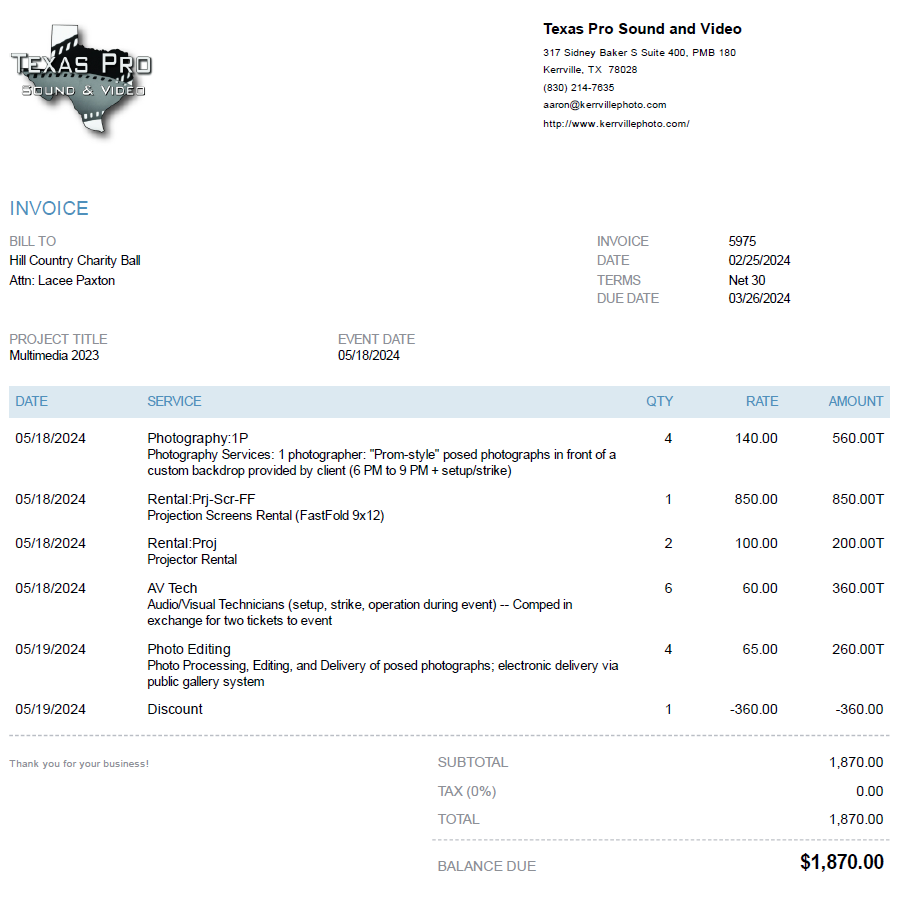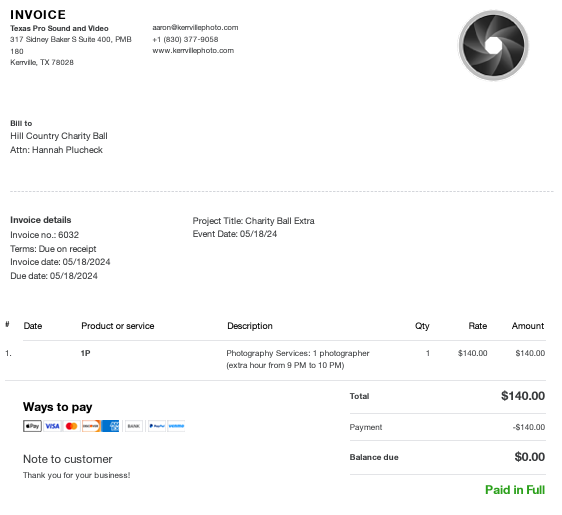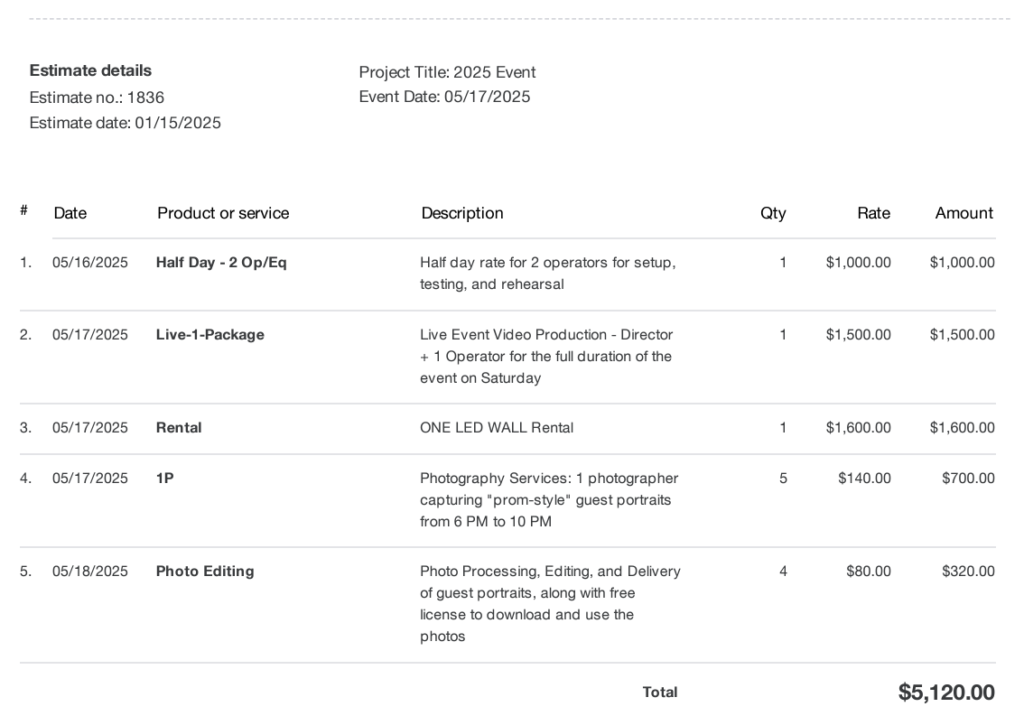Aaron Yates and Kerrville Photo are hiring for various exciting positions on our team. We are a fast-paced, hard-working provider of all kinds of services and products, from traditional photography and videography to event management and audiovisual services. The positions we need to fill are described below.
Job Title: Audiovisual Technician
In the audiovisual industry, these positions might be titled V1, V2, A1, A2, etc., but in small-town rural Texas, all of our technicians eventually become efficient and competent in a variety of trades, including video camera operation, projection, LED screen operation, video switching, sound reinforcement, sound mixing, and more.
We are looking for individuals that have availability on a part-time and somewhat seasonal basis to assist with various events in the hill country. These events range from Friday night football games to charity auctions to fundraising dinners to corporate meetings and social functions.
No experience is required! But competency with technology is a must. The applicant should demonstrate exceptional technological mastery of computers and electronics and be willing to learn and expand their arsenal of capabilities every day! Training may include hands-on in-person training from Aaron and his team as well as “homework” such as watching online courses or YouTube videos.
Job Duties & Requirements
- Setting up equipment such as cameras/tripods, projectors, screens (LED and projection), speakers, audio systems, and related audiovisual gear
- Operating video cameras, including traditional manned cameras, unmanned cameras, and PTZ cameras
- Operating sound systems from microphones to mixers to speakers and subs
- Operating video switchers such as vMix, Blackmagic ATEM, OBS, and more as needed
- Producing live streams and recorded events using LiveU Solo, standard RTMP streaming connections, or SRT and other protocols as they evolve
- Planning and preparation of events with event organizers, such as creating scripts and runs-of-show, organizing and converting content such as PowerPoint slides and video segments, supervising rehearsals, and coordinating with the organizers to build the equipment at their venue
- Note that this work is very physical by nature. Workers will be required to lift 50 pounds of equipment, spend long hours on their feet, and they’ll definitely get their steps in every day. It’s not uncommon for us to record 15,000+ steps per day!
- For outdoor work, conditions and temperatures vary greatly. Friday night football games might be hot or cold, wet or dry. Employees will be expected to continue working even in less than ideal conditions (as long as it’s safe) and should always dress according to the weather and the environment.
- Travel is sometimes required for our technicians. In most cases, the employees can travel in our work vehicles. Occassionally, an employee may be required to meet us at a job site in their own personal vehicle. For any jobs outside of Kerr County, the employee will be compensated for mileage at the standard IRS rate. A valid driver’s license is required.
- Ability to work cooperatively with a team of other audiovisual technicians as well as clients and guests at various events.
Work Hours and Availability
The nature of event work is sporadic and seasonal. Events take place at various times of day, creating time demands that are unusual and taxing at times. Events might happen on a weekend evening or a weekday luncheon. Potential hires should have flexibility in their schedule to accept assignments that may require odd hours, early mornings, and late nights.
All of our part-time and contract employees have the ability to accept or reject any specific gigs, and most of the time we have a lot of advance notice about an event — typically weeks or months ahead of time. Not every employee is required to attend and work every event. We tend to collect a pool of potential employees and then offer the jobs to qualified workers who then check their calendar and get back to us with an acceptance or a rejection of the specific job.
However, once one of our employees commits to a a job, we excpect them to KEEP THEIR COMMITMENT. In this business there is no opportunity to “call off work” at the last minute. Our clients DEPEND on us to execute the project on-time and to the best of our ability EVERY TIME.
Compensation
For most projects, employees will be paid according to a day rate, with either half-day or full-day compensation depending on the length of the workday. Starting pay is $250 for a full day and $150 for a half-day, which basically equates to about $25-30 per hour. Pay will be commensurate with experience and performance, and those with more skill sets will be better compensated.
Job Title: Real Estate Media Pro
Aaron Yates started out as a real estate photographer and videographer, working throughout the state of Texas and beyond to capture beautiful imagery of homes and ranches. This is still a large part of our business model, and we are looking to expand our availability and reach by hiring and training a team of photographers/videographers who can consistently, independently, and quickly produce beauitful real estate marketing materials for discerning clients in the Texas hill country.
The applicant doesn’t need any of their own equipment. Everything you need will be provided for you. The applicant should demonstrate a high level of comfort with professional photography/videography tools such as cameras, tripods, flashes, gimbals, etc., or be VERY willing to learn quickly.
We will provide training for real estate media work. The employee will work solo most of the time after completing the training, but occassionally will be required to work alongside one of our other team members or Aaron Yates to be a “second shooter” on big and important real estate projects.
Job Duties & Requirements
- Work solo or alongside another team member to capture photographs, videos, and floorplans of homes and ranches throughout the hill country
- Use professional gear provided by our team including cameras, tripods, gimbals, lighting, etc., and be responsible for this gear while it is in your possession
- Use a shared calendar to indicate availability for bookings, and be willing to receive and accept booking quickly via email or text message
- A valid driver’s license and personal transportation is required to get to and from projects around the hill country
- Exceptional competency with technology is a must, including computers, smart phones, and camera systems
Work Hours and Availability
The hours will vary widely depending on demand and the requirements of each specific job. Most real estate projects are shot during the weekday between 9 AM and 5 PM. Some projects require later hours, such as for twilight shoot and sunset shoots.
We’d like our employee to share a calendar with us that shows us when they’re available and not available, and jobs will be scheduled for the employee based on that availability calendar.
As the employee gains experience and trust of our customers, the number of bookings is likely to increase. Seasonally, demand varies. In the winter, there is not as much demand. During spring and summer, demand increases dramatically. Therefore the hours and bookings will vary based on time of year.
Compensation
With the workers using our equipment and being scheduled by our team, they must be paid as employees and not contractors. The employees will be paid on an hourly basis, and pay will be commensurate with experience and performance, with starting pay of at least $50 per hour for qualified applicants.
Employees will also receive compensation for mileage based on the standard IRS rates.
Job Title: Sales Professional
As we expand our client base and reach, we need a self-motivated commission-based sales person to recruit new clients for our audiovisual services. The specific services we’re looking to promote include:
- Live streaming of sports, conferences, webinars, corporate meetings, concerts, fundraisers, general purpose events, etc.
- On-premise screens like LED walls, projectors and screens, etc.
- On-premise sound reinforcement services including speakers, microphones, and other sound-related equipment and services
- Videography and on-site filming of events either to use as a recorded program or a live “IMAG” display on the on-premise screens
- Program management and operations, such as cueing music, cueing videos, operating graphics/slides, etc.
- Traditional event photography services
- “Posed” photography booths for keepsake images
Job Duties & Requirements
- Applicant will choose their own hours and work days and must be self-motivated and self-sufficient
- Applicant will be taught about our services and capabilities so that they can explain the value-add to the potential clients
- Applicant will make contact with various potential clients and leads and will provide information, pricing, availability, and answer questions
- Applicant should be able to find potential leads on their own, as well as handle leads that are provided to them by our team
- A valid driver’s license and transportation will be required so that the applicant can meet with potential clients, visit venues, and deliver marketing materials around the hill country area
Compensation
Sales persons will be compensated based on a percentage of the total revenue from all projects/clients that are retained as a result of the sales effort. The commission percentage will likely be around 15-20% of the total invoice and is negotiable based on the sales person’s skills, reach, and influence with our target markets. Bonuses will be paid from time to time when exceptional performance is noted.